Hands-On Observability
Introduction
This use case covers the integration with ThousandEyes to illustrate how you can assess the application as experienced by end-users located around the world.
Use the credentials for ThousandEyes provided by your instructor to login to ThousandEyes if you’ve been logged out.
HTTP Server View
Use the steps below to open the HTTP Server View.
- Click on the Cloud & Enterprise Agents and then Views on the left menu
- Select the Tea-Store-AMEX-Transaction test from the drop-down
- Click on the HTTP Server view
- Look at the Map area below for each metric in the Metric drop-down to see if there are any obvious issues
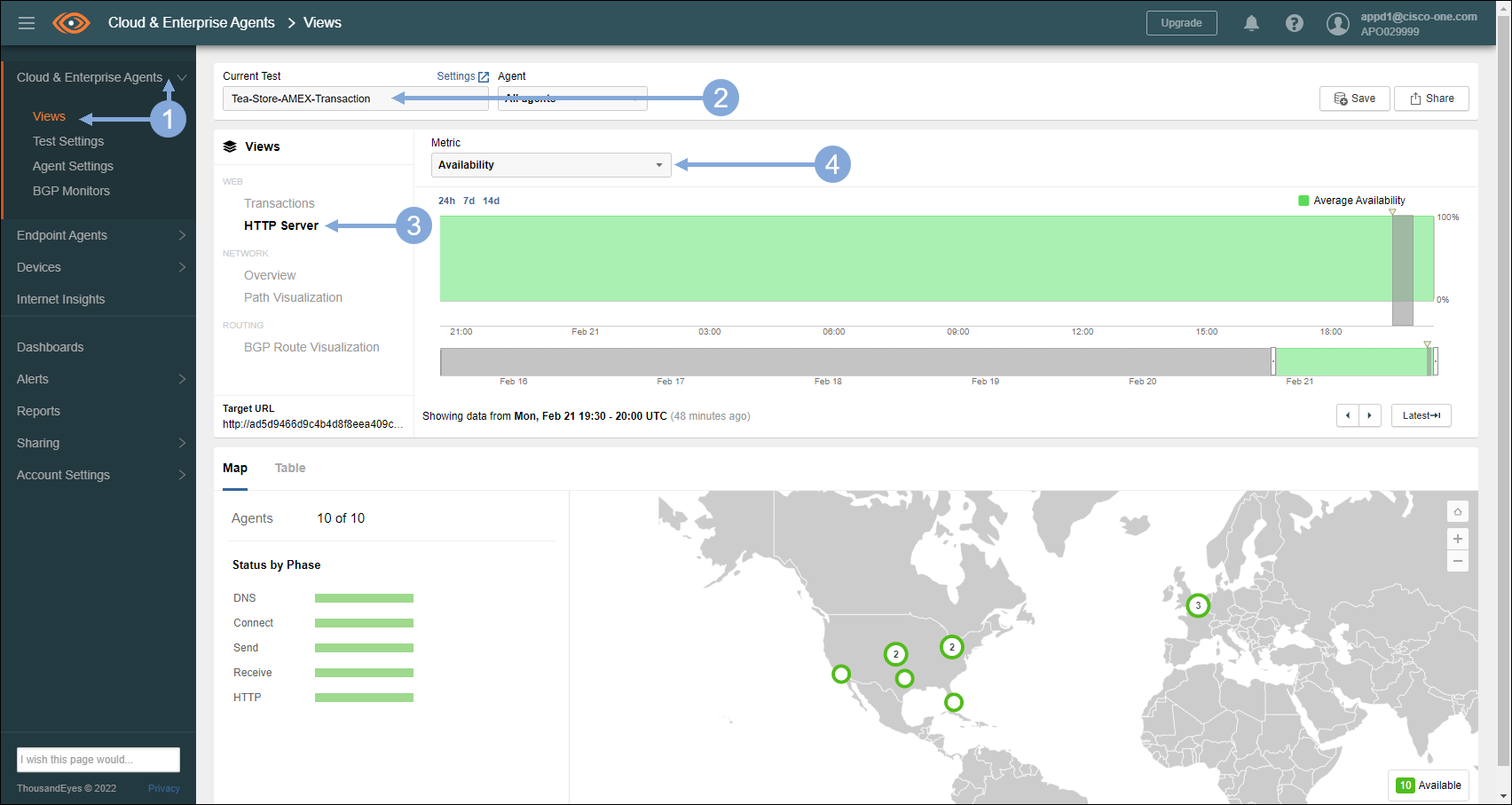
Transactions View
Use the steps below to explore the Transactions View.
- Click on the Transactions view
- Ensure that Transaction Time is the selected metric
- Hover over the red circle in the northeast region of the USA on the map
- Click on Chicago, IL to select that agent
If you hover on each of the circles in the map, you will see a list of transactions and the completion time from the geographic location. ThousandEyes provides cloud agents in locations throughout the world on multiple provider networks for instant use by customers.
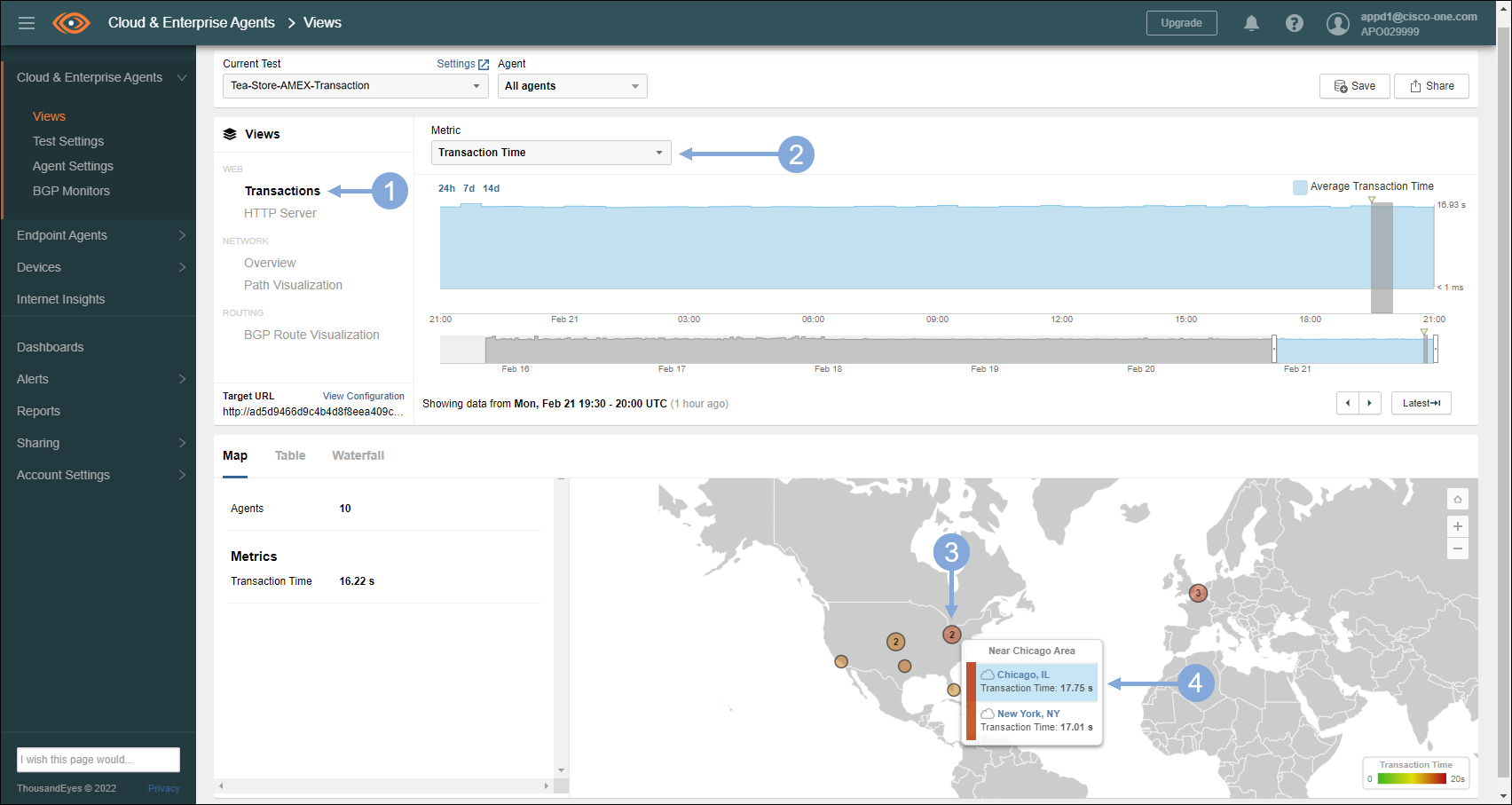
Next click on Waterfall.
This display represents what the user in Chicago sees in terms of the response time for the transactions of the application. You can see the steps the user goes through and all the components involved in the transactions and the amount of time it takes to complete any of the responses by scrolling down the page.
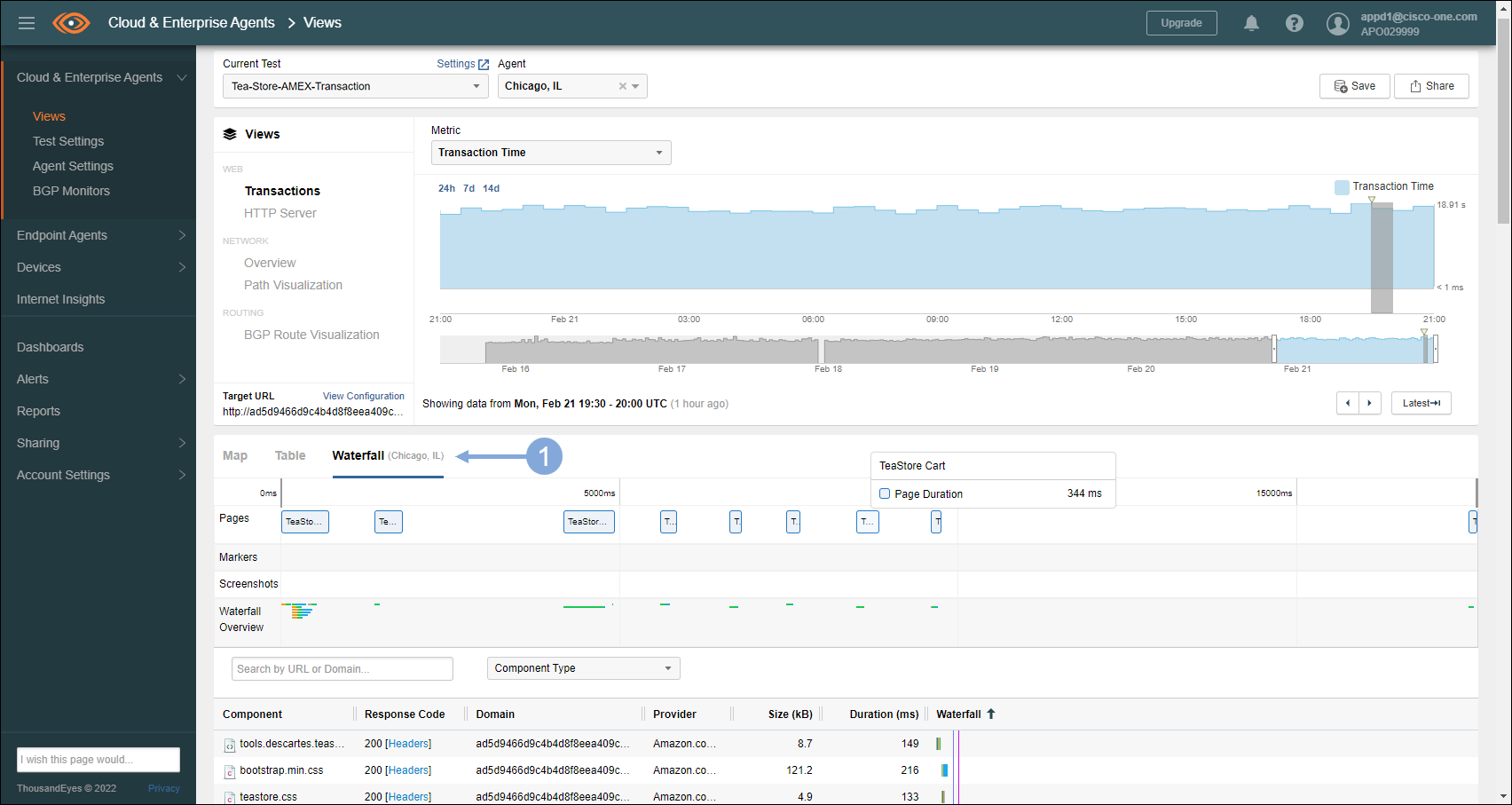
Next, under Views click Path Visualizations to display the routes the user takes from the WAN.
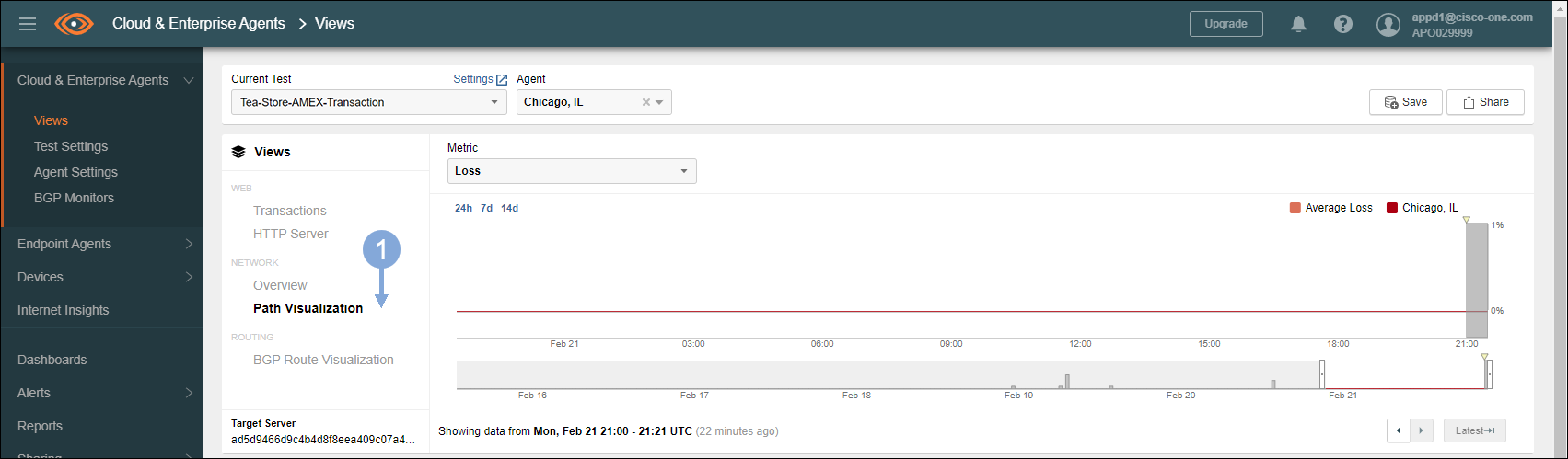
Scroll down the page to see the actual paths taken.
Looking through the paths there appears to be no issues, so you can assume that the network is not contributing to any problems accessing the front-end of the application.
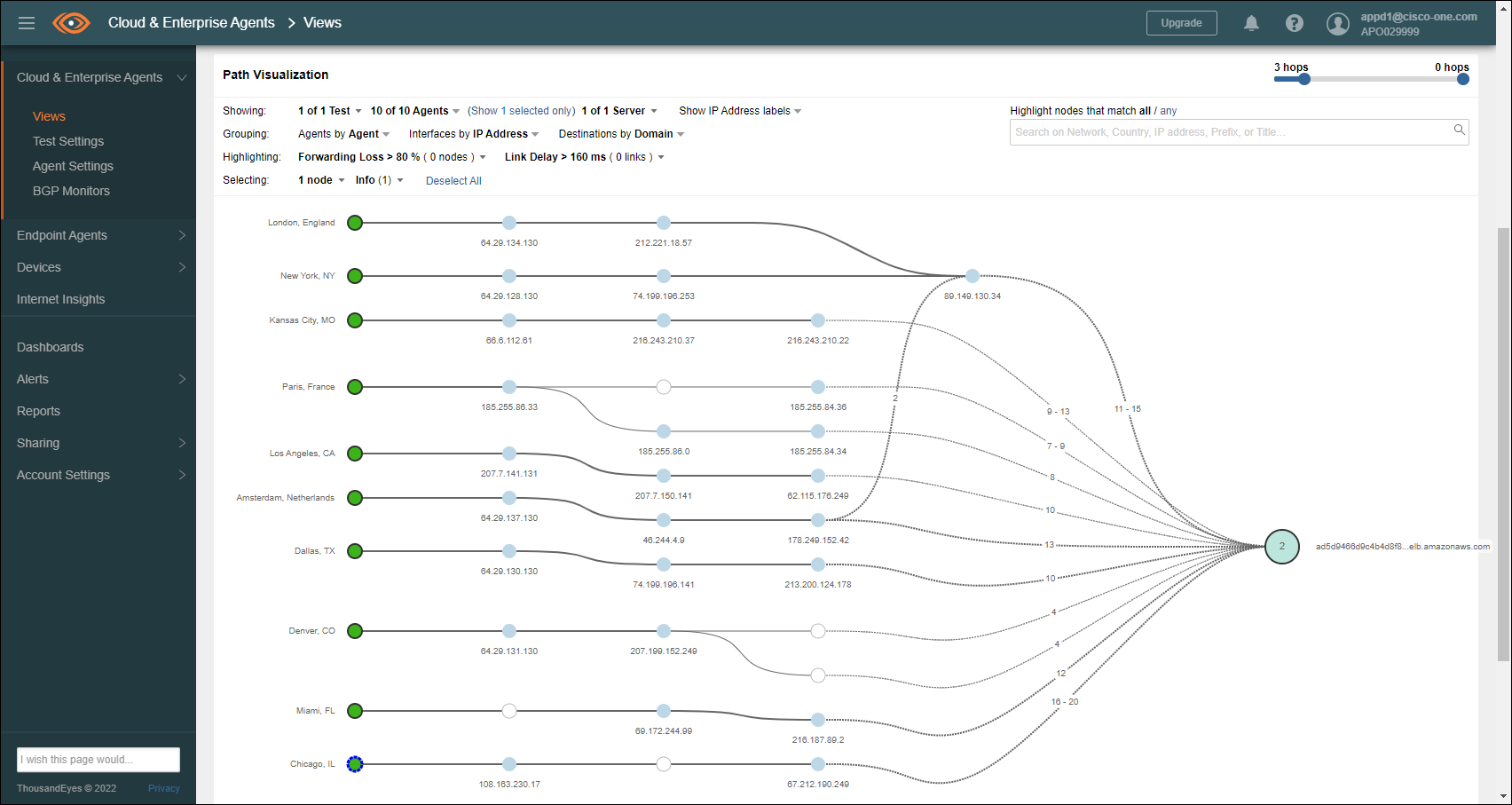
Next
We’ll take a look at the application from an operations viewpoint in the Application Dependency Monitoring use case.